Task variable workflow
- Create a new form or Edit an already created form.
- Associate the form with the workflow.
- Ensure the workflow has included FormBPMFilteredDataPipelineListener.
- Add task filter variables to the form. The FormBPMFilteredDataPipelineListener copies the added task variable keys from form(formio) to camunda variables..
- Click the add button, the selected key is added as a task variable. We can add more variables from the form as task variables and also edit the task variable already added.
- Submit new application with this form
- Add the task variables to edit filter in camunda tasklist
- Now these variables are displayed in users tasklist
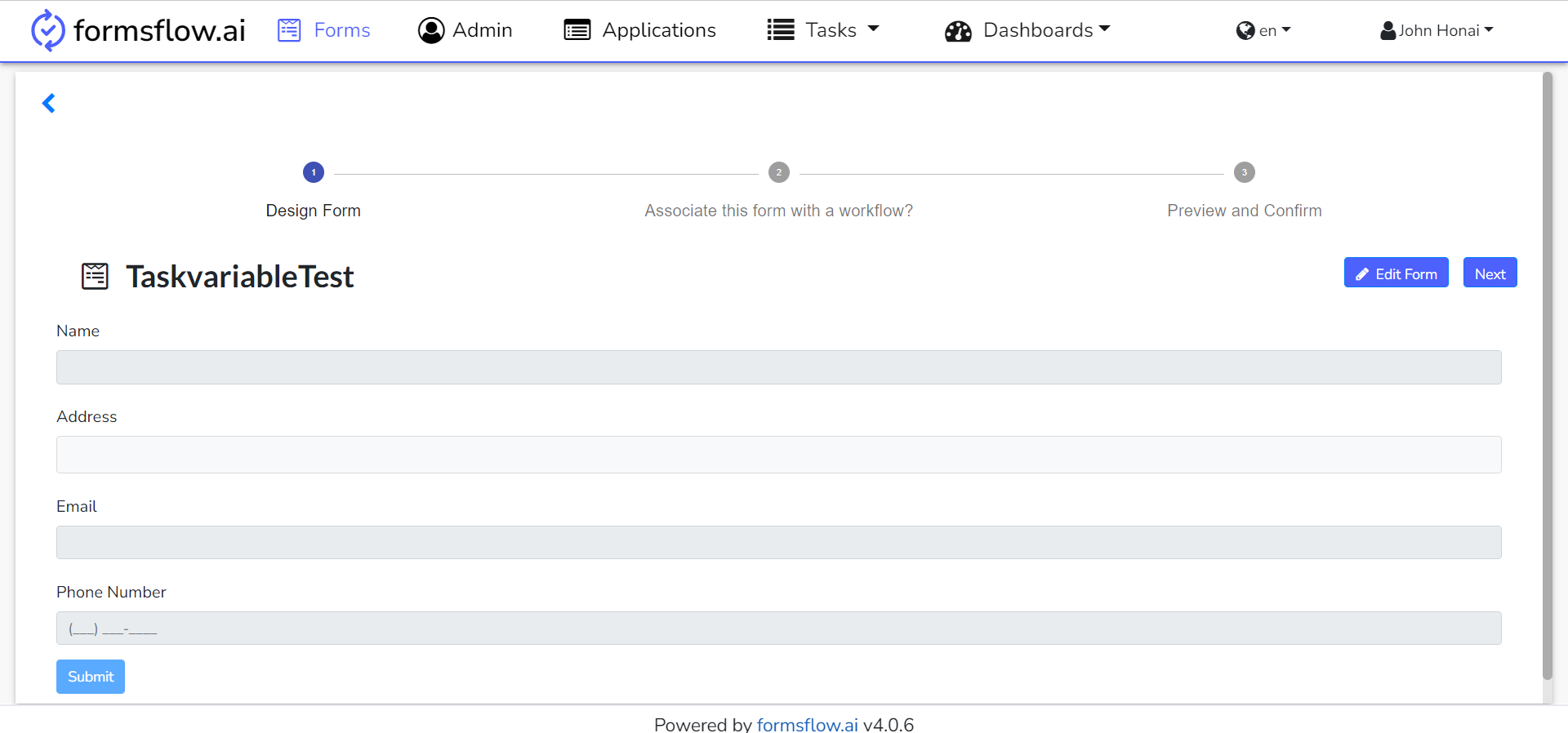
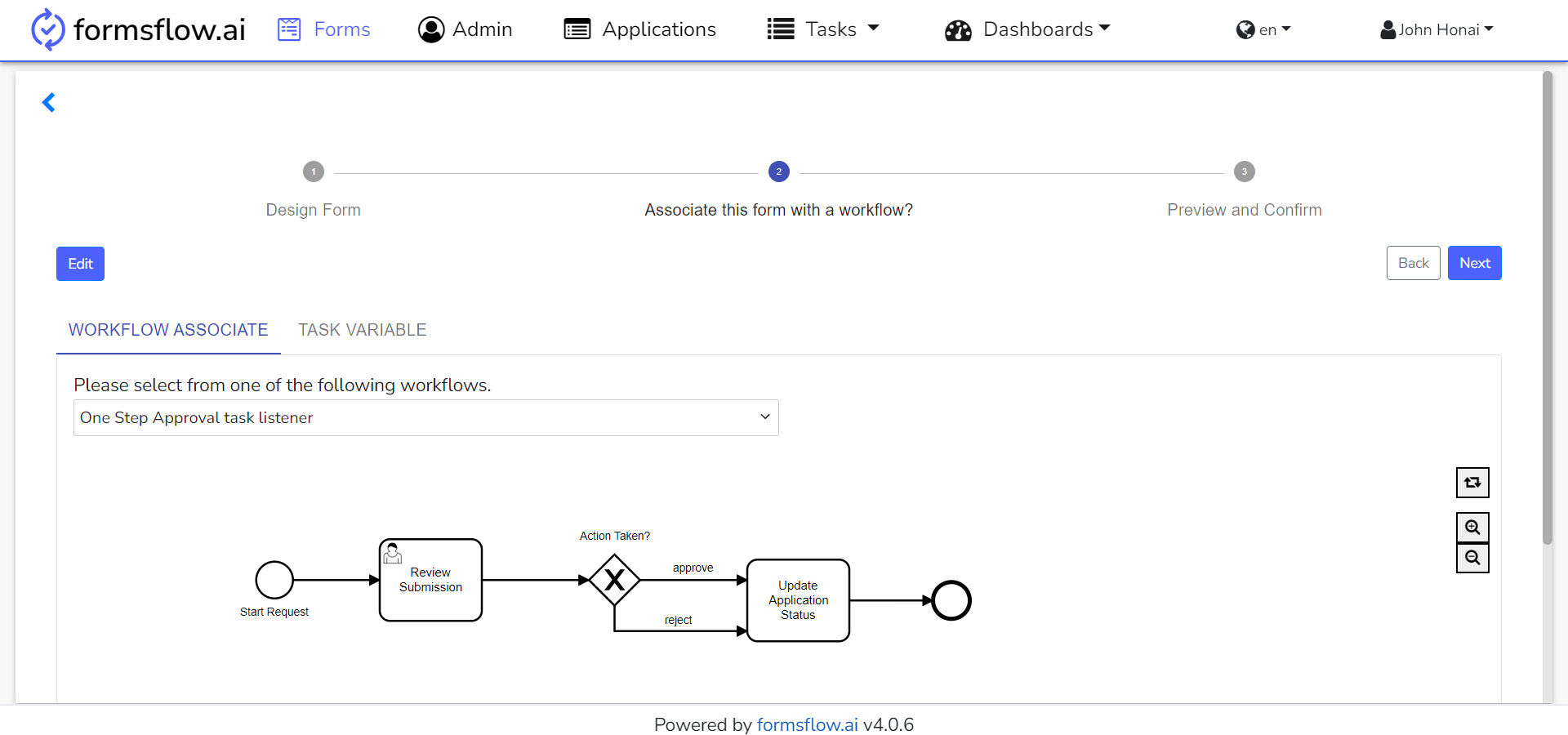
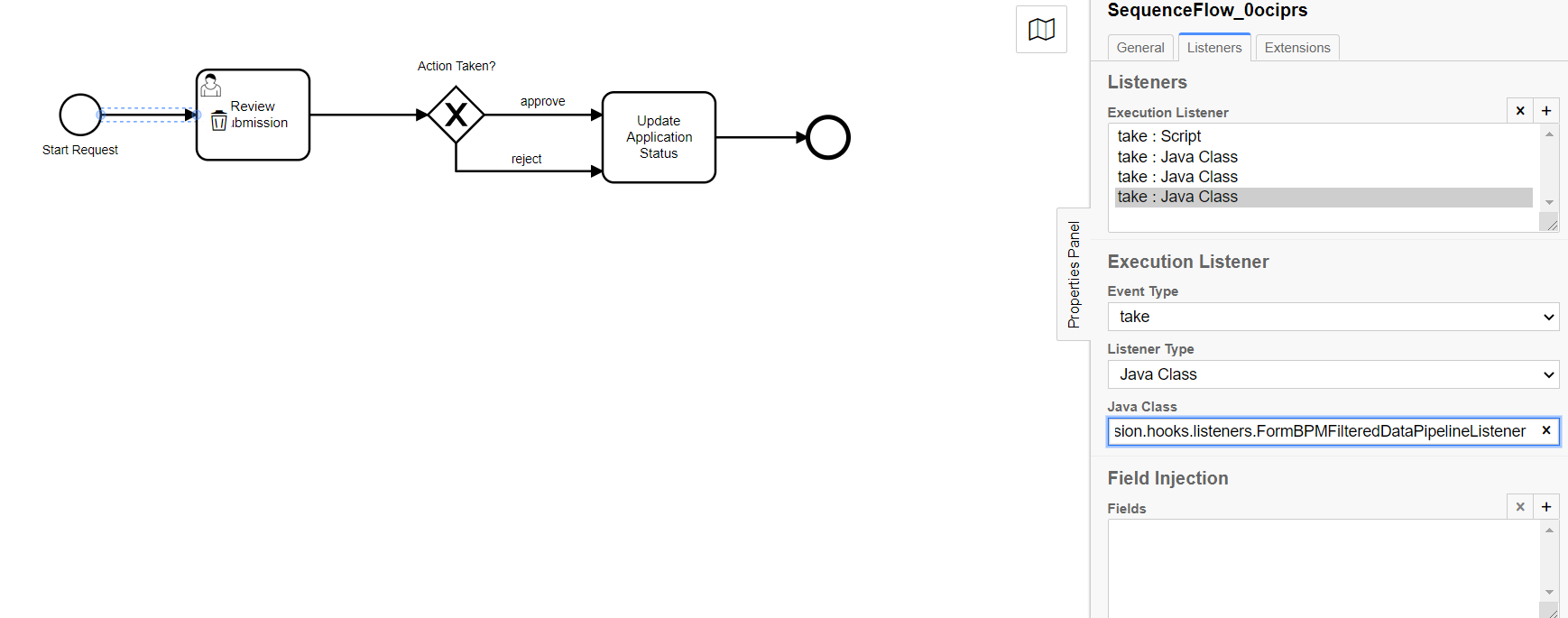
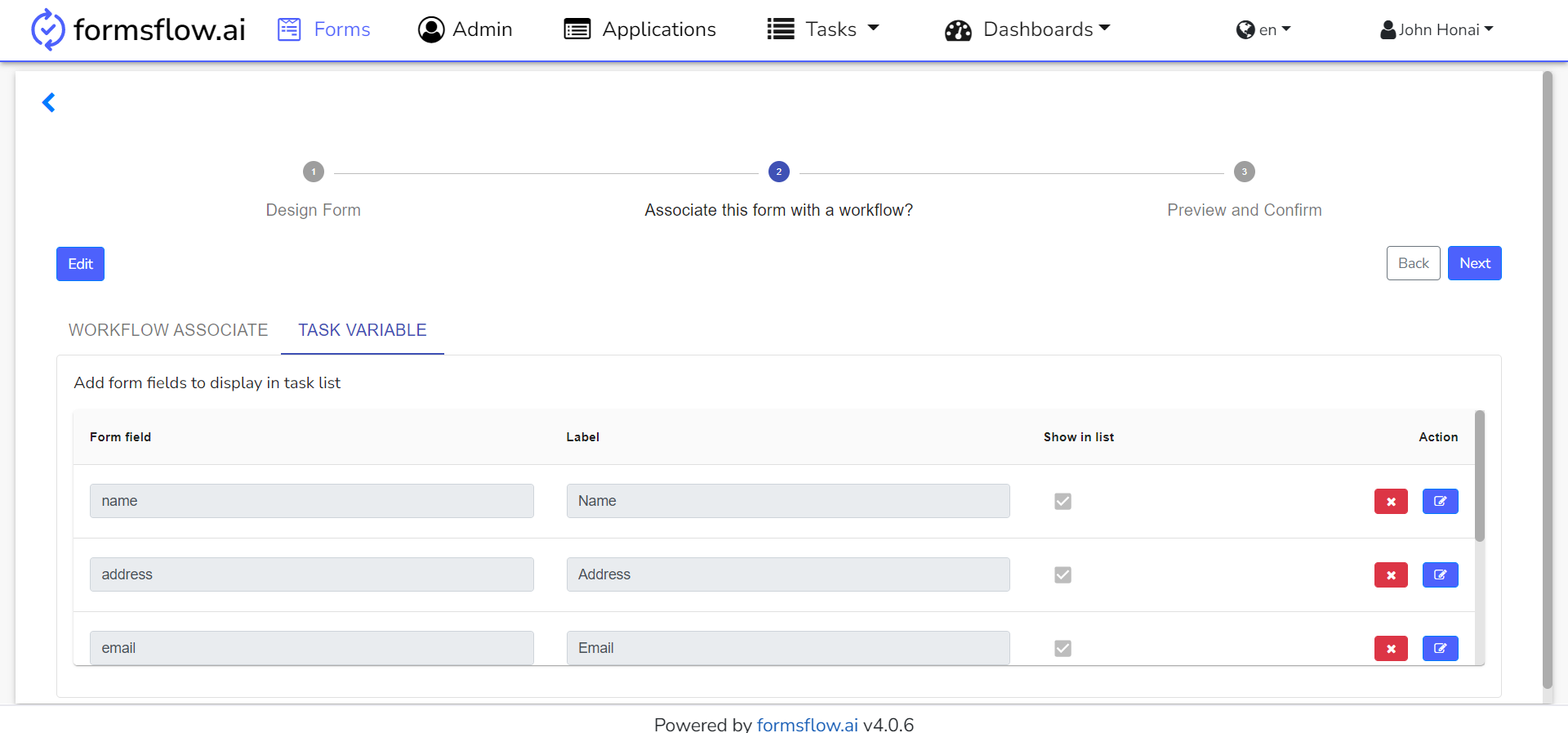
Note: As of now only key is used, Label and Show in list are included for future purpose.
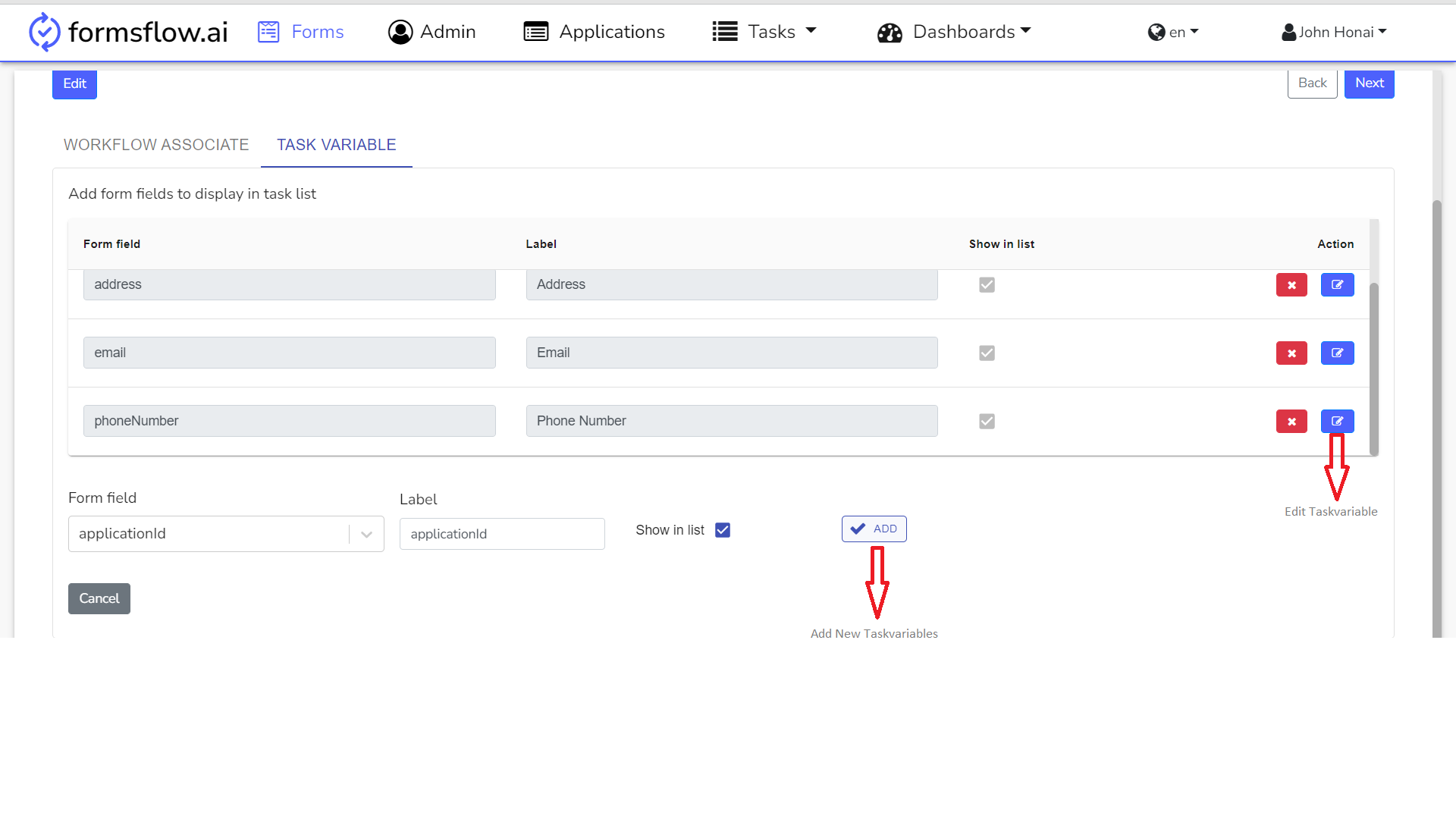
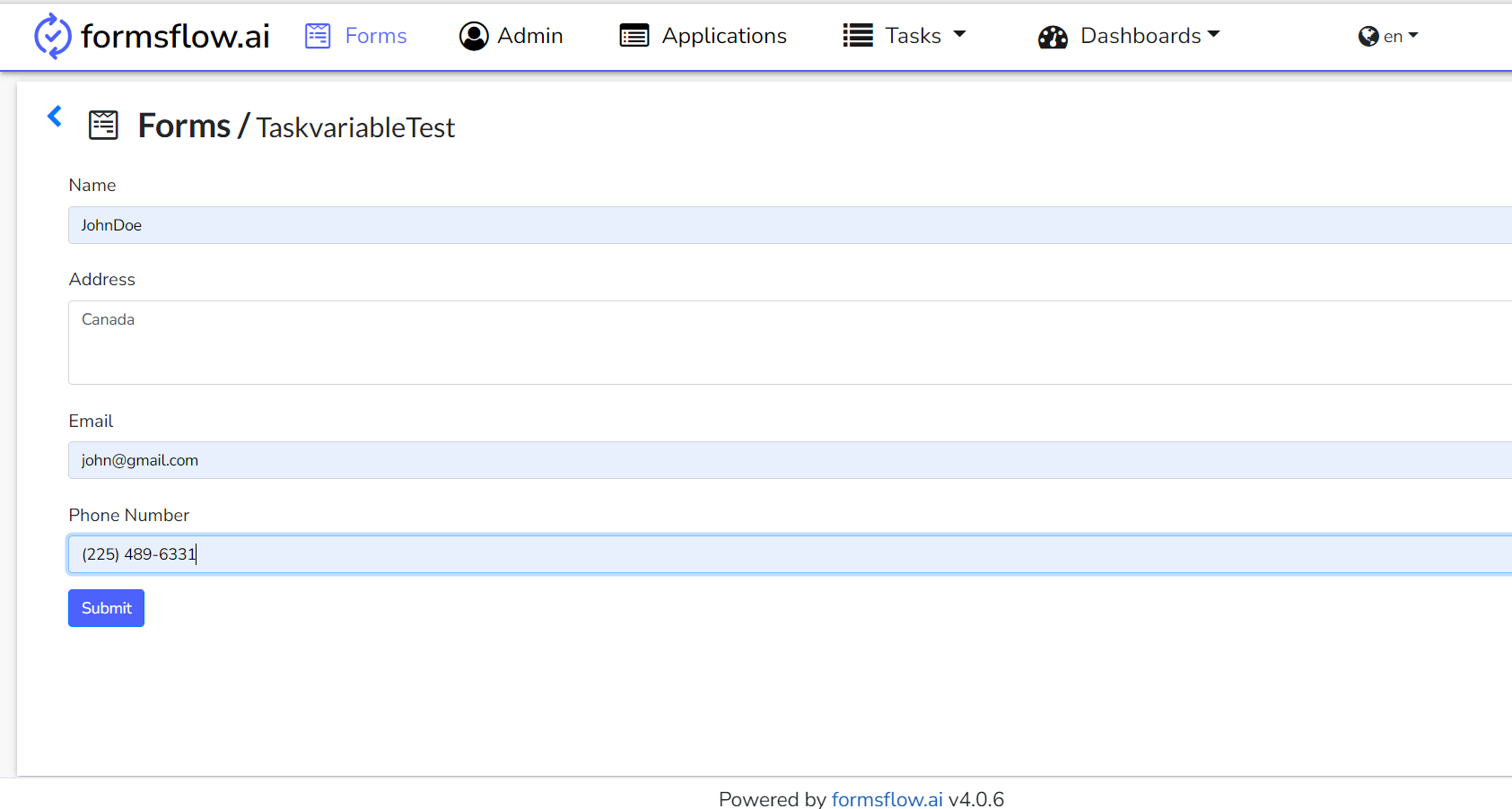
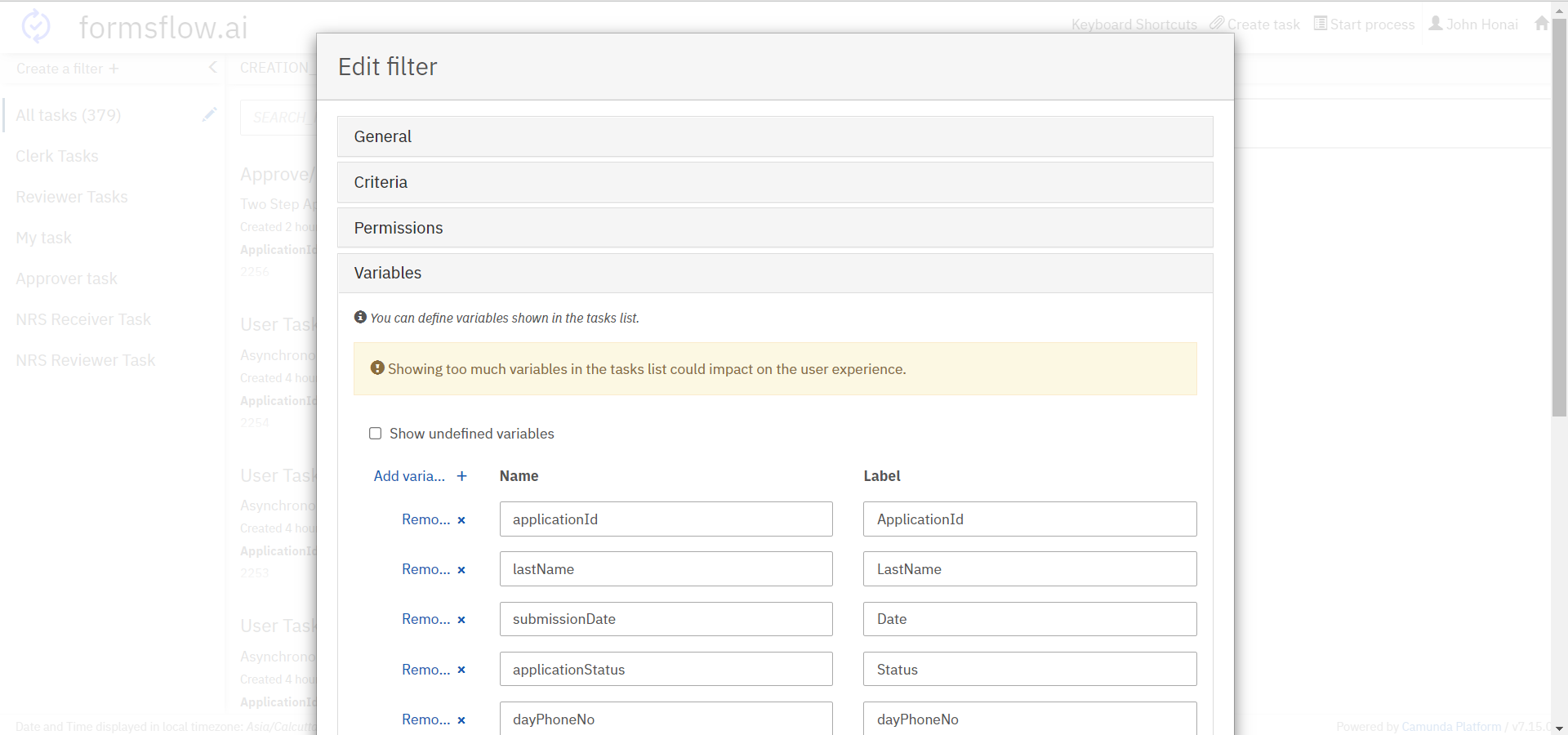
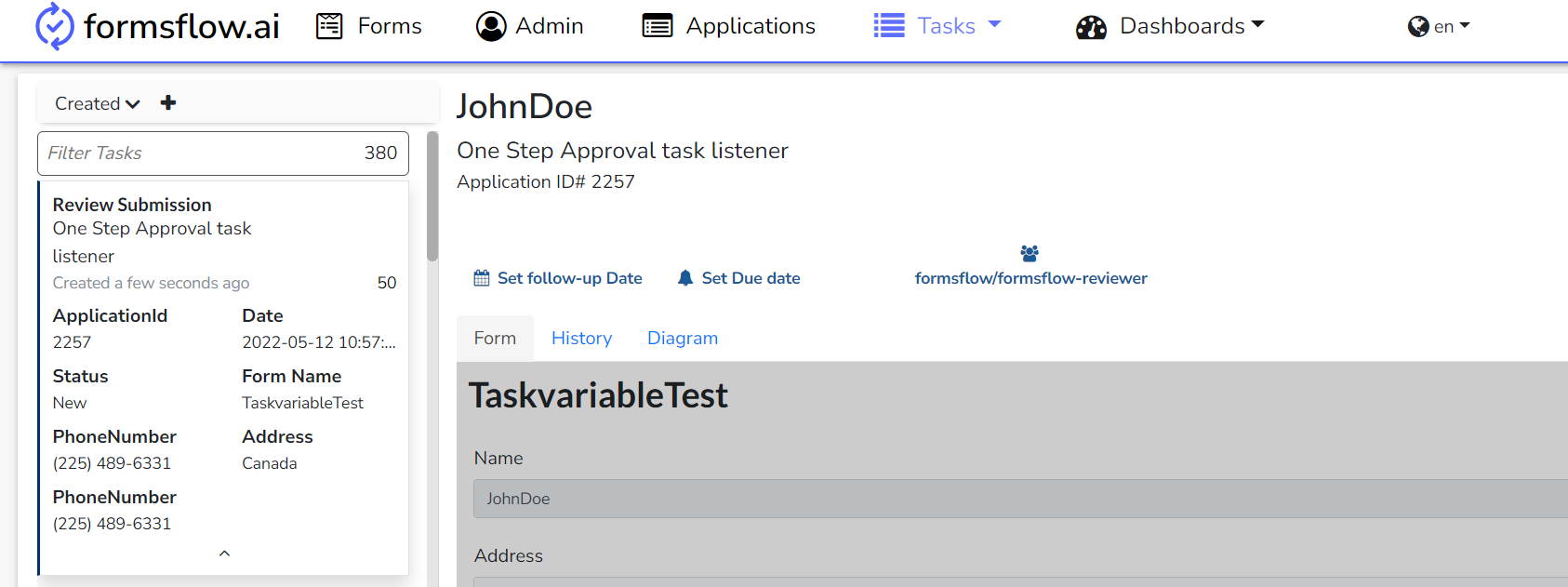
« Previous Next »
